
Writing LinkedIn Articles: Strategies to Boost Your Brand
If you're only using LinkedIn for short posts and status updates, you're leaving a massive opportunity on the table. Writing full-length articles is a strategic career move that builds your personal brand and cements you as a genuine thought leader in your field.
It’s how you shift your profile from a static resume into a dynamic hub of expertise—one that starts attracting opportunities instead of just listing past jobs.
Why Writing LinkedIn Articles Is a Career Superpower
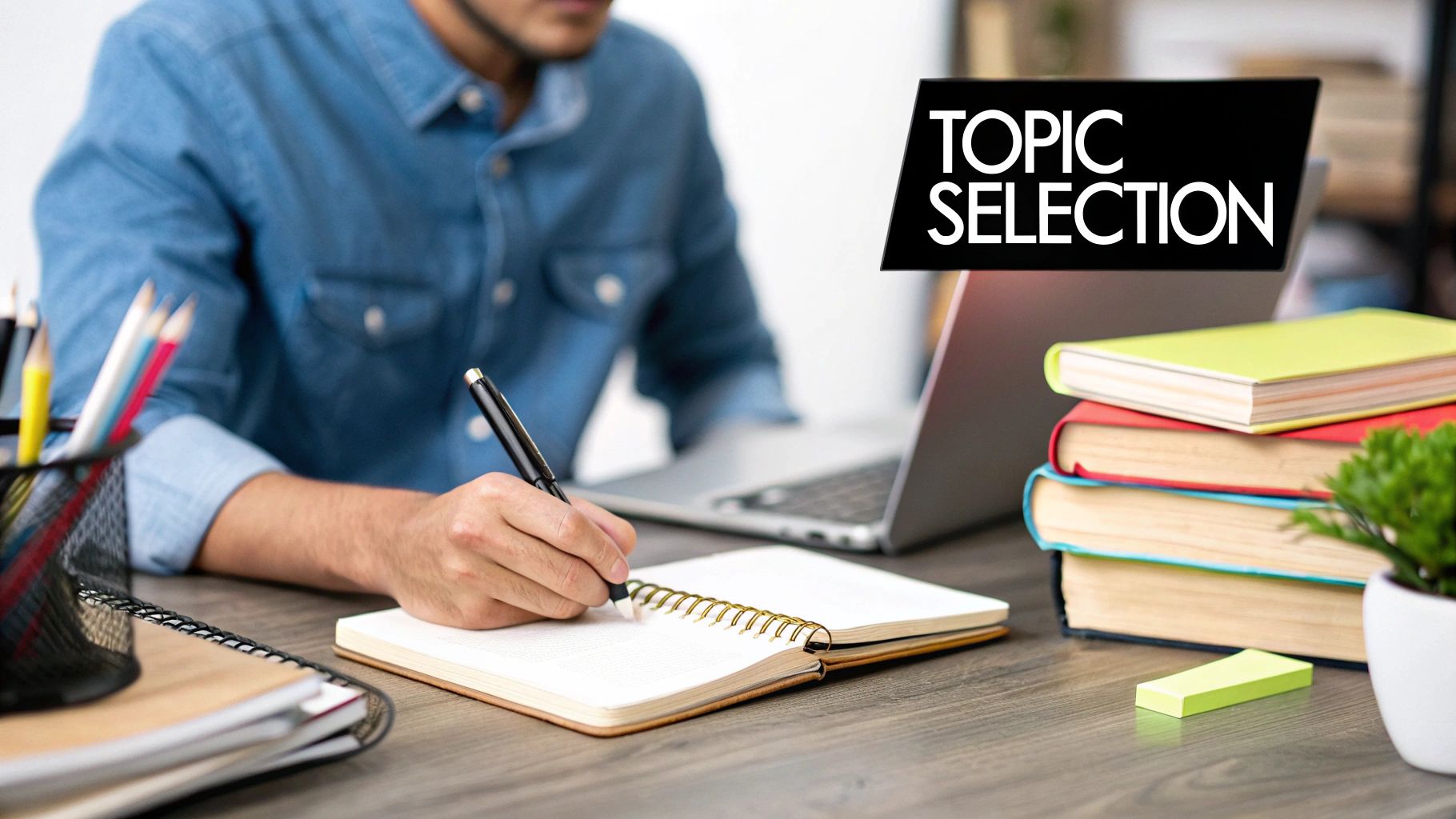
Think bigger than a simple post. While those quick updates are great for daily engagement, LinkedIn articles allow you to build a permanent, searchable library of your best ideas. This isn't just about sharing content; it's about creating a powerful professional brand that works for you 24/7.
Each piece you publish becomes a long-term asset, showcasing your knowledge and unique perspective to recruiters, potential clients, and valuable connections long after you hit "publish."
Build Authority and Trust
Publishing insightful articles consistently does one thing better than almost anything else: it positions you as an expert. When someone in your network hits a roadblock you've written about, you instantly become their go-to resource. That builds a level of credibility that a simple profile summary just can't touch.
This authority doesn't happen overnight. It's built on the compounding value of your work. One article might get you a few new connections, but a whole library of well-researched pieces sends a powerful signal to your industry that you’re a serious professional with deep expertise.
Unlock New Opportunities
This is where things get really exciting. Professionals are using articles to land tangible career wins. A sharp analysis of an industry trend can easily lead to speaking invitations. A detailed case study showing how you solved a tough problem can attract new clients looking for that exact solution.
The real magic happens when your content starts conversations. An article can get you noticed by a hiring manager at your dream company or spark a collaboration with an industry peer you've been wanting to connect with. It’s an active way to shape your own career path.
The platform's massive growth just amplifies your reach. LinkedIn's potential advertising audience shot up by 17.1% year-over-year, which adds up to about 176 million more reachable members. Your expertise has a bigger stage than ever before.
A Compounding Professional Asset
Every article you write adds to a permanent body of work that lives right on your profile. This library showcases your expertise, your thought process, and your communication skills to anyone who stops by.
Of course, to truly make this work, your whole professional presentation has to be on point. It's worth thinking about how your visual brand keeps up, so take a look at the future of AI-generated LinkedIn profile pictures and business headshots to see how things are evolving.
Ultimately, building this content library is directly tied to expanding your professional circle. For more on that, check out our guide on how to grow LinkedIn followers and turn your readers into loyal connections: https://www.yooz.ai/blog/how-to-grow-linkedin-followers.
Find Your Niche and Connect with Your Audience
The most powerful LinkedIn articles feel like they were written just for you. That connection isn’t an accident. It comes from knowing exactly who you're talking to before you even start writing. If you try to write for a general "professional" audience, you'll end up speaking to no one.
Your goal is to zero in on the precise group of people you want to help or influence. Who are they, really? What keeps them up at night professionally? And what unique perspective can you offer that they won't find anywhere else? Nail this, and you're on your way to building real authority.
Define Your Ideal Reader
A great place to start is right in your own network. Take a look at the people who consistently engage with your posts. What are their job titles? What industries are they in? What kind of content do they share? This is your starting point for building a simple reader persona.
Give this persona a name, a job, and a core problem you can help them solve. For instance, maybe your ideal reader is "Maria, a mid-level marketing manager struggling to prove the ROI of her campaigns." From now on, every article you write should be aimed squarely at helping Maria win.
To truly make your articles hit home, you first have to understand how to identify your target audience. This isn't about guesswork; it's about building a content strategy on a solid foundation.
Uncover Your Audience’s Pain Points
Once you know who you're writing for, the next step is figuring out what they need to hear. The best content solves a real problem or answers a nagging question. The easiest way to find these topics is simply to listen.
- Dive into Niche LinkedIn Groups: Find groups in your industry and just observe. What questions keep popping up? What frustrations are members constantly venting about?
- Track Industry Hashtags: Follow tags like
#projectmanagementor#B2Bmarketing. You’ll quickly see what topics are buzzing and getting people talking. - Scope Out the Competition: See what other experts in your field are writing about. The real gold is often in the comments section—it’s full of follow-up questions and unresolved issues you can tackle in your next piece.
This kind of groundwork ensures your articles are genuinely useful, which is how you become a go-to expert. If you want to see this in action, check out these fantastic thought leadership content examples that masterfully address audience needs.
Focusing on a niche is so critical because of who’s on the platform. As of 2025, LinkedIn has over 1 billion users, but the real kicker is that 180 million of them are senior-level influencers—the actual decision-makers.
These aren't just casual scrollers; they're leaders actively looking for expertise and solutions. By targeting your articles, you're putting your best ideas directly in front of the people who can act on them. This focus is what makes writing on LinkedIn such a powerful move for your career or business.
How to Structure Your Article for Maximum Impact

Great articles don't just happen by accident. I've found that the pieces that truly resonate and get shared are the ones built on a solid, intentional structure. This framework is what turns a bunch of good ideas into a story that actually keeps someone reading all the way to the end.
Before you even think about writing the first paragraph, you need a blueprint. This means nailing down a magnetic headline, figuring out your opening hook, and sketching out a logical flow for your main points. Without that foundation, even the most brilliant insights get lost in a sea of text.
Craft a Headline That Stops the Scroll
Let’s be honest, your headline is everything. It’s the first—and often only—thing people see. In the fast-moving LinkedIn feed, it has to be sharp enough to make someone pause. Generic, boring titles are the digital equivalent of being invisible.
So, how do you do it? Focus on a clear benefit or make them curious. I've seen list-based headlines like "5 Common Mistakes in Project Management" or question-based ones like "Are You Making This Leadership Error?" perform incredibly well. They work because they promise a specific, valuable piece of information.
Think of your headline as the gatekeeper to your content. B2B marketers on LinkedIn often see up to 2x higher conversion rates on the platform, and that journey almost always starts with a click on a compelling headline. A good headline doesn't just describe your article; it sells it.
Hook Them Immediately with a Strong Introduction
Okay, they clicked. Now the clock is ticking. You have just a few seconds to convince them to stick around. Your introduction has to get straight to the point by hitting on a known pain point or dropping a bold claim. Ditch the long, rambling warm-ups.
A great hook can be as simple as:
- Starting with a relatable problem: "Every sales manager dreads the end-of-quarter scramble. But what if the real problem isn't your team, but your forecasting model?"
- Sharing a surprising statistic: "More than half of all software projects fail to meet their original goals. Here's the one thing successful teams do differently."
That first paragraph sets the tone and makes an implicit promise to your reader. It's your opportunity to signal, "Hey, this is worth your time."
Remember, professionals on LinkedIn are busy. Your introduction must quickly establish relevance and utility. Clearly state the problem you're solving or the insight you're offering in the first few sentences to keep them engaged.
Outline Your Main Points for a Logical Flow
Once you have their attention, you can start building out the body of your article. This isn't about just listing facts; it's about guiding your reader on a journey. Use clear subheadings to break your content into smaller, digestible chunks. This is a game-changer for readability, especially on mobile, and it helps people scan for the sections that matter most to them.
A simple and incredibly effective structure I often come back to is the "Problem-Agitate-Solve" framework.
- Problem: First, you clearly define the core issue your audience is dealing with. This shows you get it.
- Agitate: Next, you dig into why this problem is so frustrating or costly. I like to use real-world examples here to make the pain more tangible.
- Solve: Finally, you present your solution. This is where you bring in your expertise, data, and actionable advice to establish yourself as a credible authority.
Following this structure helps organize your thoughts and build a persuasive case that leads the reader to a genuinely helpful conclusion.
Writing Content That People Actually Want to Read
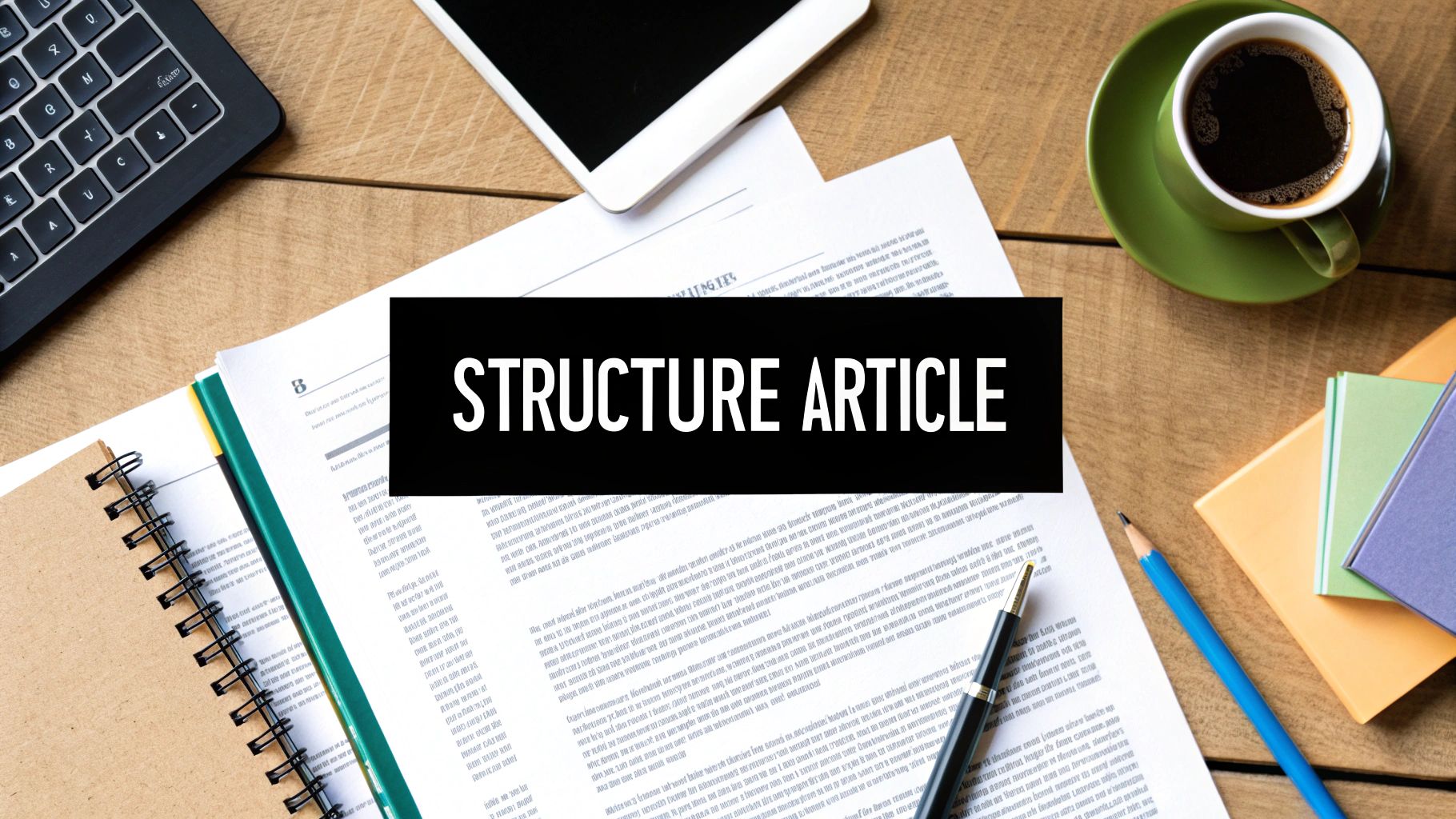
Okay, you've got your outline. Now for the fun part: breathing life into that structure with words that connect with your audience. This is where you move beyond just planning and start to craft something that genuinely resonates.
When you're writing LinkedIn articles, aim for a tone that's both professional and personal. Think of it as explaining a complex idea to a smart colleague over coffee—you're an expert, but you're also approachable. Drop the corporate jargon and write like a real person. It builds trust instantly.
Make It Easy on the Eyes
Let's be honest: people on LinkedIn are busy. They're scrolling on their phones between meetings. They don't read articles word-for-word; they scan them. Your job is to make your content scannable.
Keep your paragraphs extremely short. I'm talking one to three sentences, tops. This creates white space, which is crucial for readability on a screen and makes your article look far less intimidating.
Then, use formatting to guide their eyes to the good stuff:
- Bold key phrases to make your main points pop.
- Use bullet points to break down lists, steps, or benefits.
- Numbered lists work great for anything sequential or ranked.
This isn't just about aesthetics. It’s a strategic way to keep readers engaged and make sure your most important messages actually get read.
Weave in Keywords Naturally
For your article to get found, you have to think about what people are searching for. But here’s the trick: don’t just stuff keywords in. That's a surefire way to sound like a robot.
Instead, let them flow naturally. Start by including your primary keyword, like "writing LinkedIn articles," in your headline and the first couple of paragraphs. From there, sprinkle it and related phrases into your subheadings and body copy where it makes sense. A simple way to do this is to frame sections around the questions your audience is already asking.
The goal is to write for humans first and search engines second. When your content is genuinely helpful and well-written, the right keywords will naturally find their place without feeling forced or repetitive.
End with a Strong Nudge
Don't let your article just trail off at the end. Your conclusion is your last, best chance to make an impact and get your reader to do something. This is where a powerful call-to-action (CTA) comes in.
A great CTA doesn't just summarize what you wrote. It sparks a conversation. Try ending with a direct question like, "What's the biggest challenge you face when writing content?" This is a direct invitation for people to jump into the comments.
The potential here is massive. LinkedIn sees 1.77 billion visits a month, and about 25% of users engage with brand content every single day. That’s a highly active audience just waiting for a reason to interact. For a deeper dive into these numbers, check out the LinkedIn engagement stats on Sprout Social. A well-crafted CTA is what turns a passive reader into an active connection, giving your article the legs it needs to travel further.
Getting Your Article Seen After You Hit Publish
Hitting "publish" is a great feeling, but your work isn't done. Honestly, that’s just the starting pistol. Writing a great LinkedIn article is half the battle; the other half is making sure people actually see it.
Without a smart promotion plan, even the most insightful piece can get lost in the noise. The good news? A few key moves right after you publish can make a massive difference in your article's reach and impact. This isn’t about spamming your network—it’s about strategically guiding your work to the right eyeballs.
The Pre-Publish Checklist
A quick check before your article goes live can set you up for success from the get-go.
- Choose a Compelling Header Image: This is your article's first impression. Make it count. Use a high-quality, relevant image that reflects your topic. The ideal size is 744 x 400 pixels.
- Select Relevant Hashtags: Don't treat hashtags as an afterthought. Pick three to five specific tags that your target audience actually follows. I like to mix broader industry tags like
#leadershipwith more niche ones like#projectmanagementtipsto cast a wider, yet targeted, net.
Your promotion starts before you publish. A great headline, a captivating image, and smart hashtags are the foundation that makes every other promotional effort more effective. These elements prime the LinkedIn algorithm to show your article to a wider, more relevant audience.
This infographic breaks down how to optimize your article’s core elements for better reach.
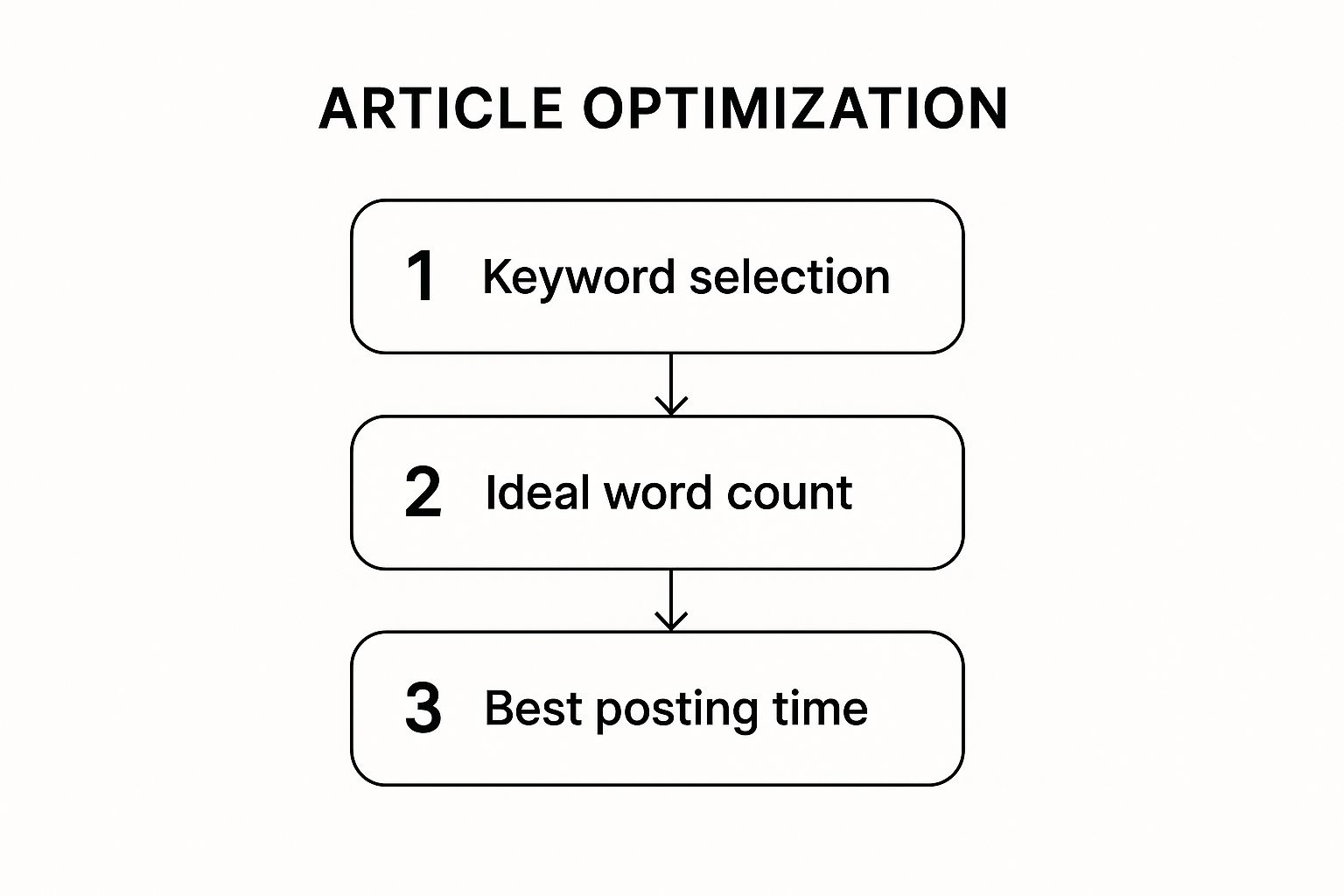
As you can see, things like keywords, article length, and timing all work together to give your piece the best possible launch.
Amplify Your Reach Post-Publication
Alright, your article is live. Now it's time to give it a nudge.
The single most important first step is to share your new article as a separate post on your feed. Don't just drop the link and run. Write a compelling caption that teases the main takeaway or asks a provocative question to spark curiosity and drive clicks. If you need a hand crafting that perfect intro, a dedicated LinkedIn post generator can provide some great starting points.
Next, tag any relevant people or companies you mentioned in the article. This sends a direct notification their way, making it easy for them to engage and share it with their own followers. It's one of the simplest ways to expand your reach exponentially.
Finally, and this is crucial, engage with every single comment you receive. That first hour after publishing is your golden window. Early engagement tells the LinkedIn algorithm your content is valuable, prompting it to show your article to more people. Responding to comments keeps the conversation alive and helps your post stay visible in the feed for much longer.
Common Questions About Writing on LinkedIn
Even with the best strategy laid out, you probably still have a few questions floating around. That's completely normal. Let's tackle some of the most common ones I hear so you can move forward with confidence.
Getting these details sorted out is what separates a content strategy that works from one that just creates more work.
How Often Should I Write LinkedIn Articles?
My honest advice? Focus on quality, not a quota.
For most people, publishing one really solid, in-depth article every two to four weeks is the perfect rhythm. This gives you enough breathing room to do the topic justice—to research, write, and promote it without burning out.
Think about it: one fantastic article that gets people talking and sharing is infinitely better than four rushed, forgettable pieces. The LinkedIn algorithm favors engagement, and you can't fake that with volume. Your goal is to create a resource, not just fill a slot on the calendar.
What Is the Difference Between a LinkedIn Article and a Post?
This is a big one, and understanding the difference is key to making your efforts count. They serve two very different purposes.
- A LinkedIn post is a quick hit. It's your daily conversation starter, limited to 3,000 characters. Use posts for sharing a quick insight, a link to an interesting study, a question for your network, or a recent win. They're designed for immediate, in-feed interaction.
- A LinkedIn article is your cornerstone content. Think of it as a permanent blog post that lives on your profile. This is where you go deep on a topic, share your expertise, and build a library of evergreen thought leadership.
Crucially, articles are indexed by search engines, meaning people can find them on Google weeks, months, or even years later. This gives them a much longer shelf life and better SEO value. A great strategy is to publish a detailed article and then create several shorter posts that pull out key ideas and link back to the main piece.
Posts are for the daily conversation; articles are for your permanent library of expertise. One drives immediate engagement, while the other builds your long-term authority and becomes a searchable asset for your brand.
How Long Should a LinkedIn Article Be?
There's no hard-and-fast rule, but the data points to a pretty clear sweet spot. The most successful LinkedIn articles consistently fall between 1,500 and 2,500 words.
Why that range? It’s long enough to explore a topic in detail, back up your points with data or stories, and offer real value. At the same time, it’s not so long that you lose your reader's attention.
Anything under 1,000 words often feels a bit superficial, making it hard to establish real authority. On the flip side, pushing past 3,000 words can be a big ask for busy professionals, and you'll likely see a big drop-off in how many people finish reading.
Your main objective should always be to answer your reader's question completely and compellingly. Let that be your guide, and you'll find the word count takes care of itself.
Ready to stop guessing and start creating content that gets noticed? With Yooz AI, you can generate engaging post ideas, craft compelling hooks, and build a powerful presence on LinkedIn without the struggle. See how it works and start writing your best content today at https://yooz.ai.









