
12 Best Social Media Management Platforms for 2025
Juggling multiple social media accounts is a complex and time-consuming task. From scheduling posts across different platforms to engaging with your audience and analyzing performance metrics, the workload can quickly become overwhelming for any marketing professional, business owner, or content creator. This is precisely the problem that social media management platforms are designed to solve. They centralize your social media activities, streamline workflows, and provide the data-driven insights necessary to grow your online presence effectively.
Finding the right tool, however, is a challenge in itself. The market is saturated with options, each with its unique feature set, pricing structure, and ideal user. This guide is built to cut through the noise and help you identify the best social media management platforms for your specific needs. We’ll move beyond generic marketing copy and provide an in-depth, practical analysis of the top contenders, including Hootsuite, Sprout Social, Buffer, and others. For many, a key driver for adopting these tools is simplifying the complexities of handling numerous accounts on a single network. If that's a primary concern, our expert guide to multiple Instagram account management offers specialized strategies you can apply.
In this resource, you will find:
- Detailed profiles of each platform, including core features, pricing, and best-fit scenarios.
- Honest pros and cons based on real-world application and user feedback.
- Specific use-case examples to illustrate how each tool works in practice.
- Screenshots and direct links to help you visualize the user experience and explore further.
Our goal is straightforward: to equip you with the detailed information needed to make a confident, strategic decision and choose the platform that will truly elevate your social media strategy. Let's dive in.
1. Hootsuite
Hootsuite is one of the most established and comprehensive social media management platforms available, making it a reliable choice for teams ranging from small businesses to large enterprises. It centralizes virtually every aspect of social media workflow, from content creation and scheduling to community engagement and performance analysis. Its longevity in the market translates to a mature, feature-rich environment that supports a wide array of social networks.
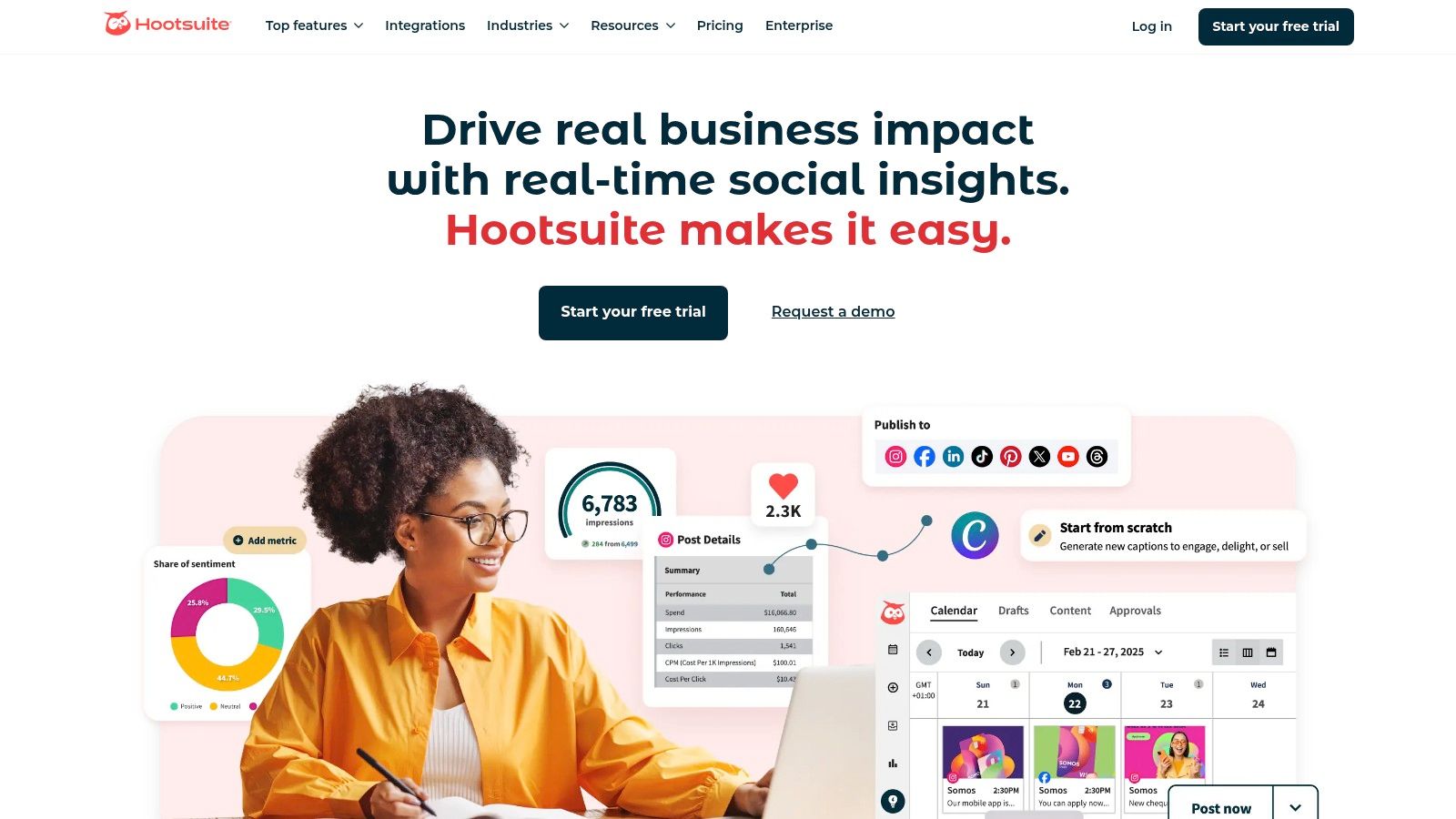
Key Features & Use Case
Hootsuite excels in providing a unified dashboard for complex social media operations. The unified content calendar allows teams to plan, create, and schedule posts across all channels from a single view. Its AI-powered features, like the "best time to post" suggestions and integrated caption tools, streamline content optimization. For those looking to improve their content creation process, exploring an AI social media content generator can further enhance efficiency.
The platform's social inbox is a standout for community management, enabling teams to assign conversations, use canned responses, and tag messages for organized, rapid responses. This makes it ideal for businesses with high volumes of customer interactions.
Pros & Cons
- Pro: Its broad channel coverage and extensive ecosystem of third-party app integrations (like Canva, Adobe, and Slack) make it a powerful, customizable hub for any marketing stack.
- Pro: The collaborative features, including approval workflows and team assignments, are robust and well-suited for agency or enterprise environments.
- Con: The pricing structure is on the higher end, which may be a barrier for individual creators or very small businesses.
- Con: Accessing detailed pricing information can sometimes be cumbersome, often requiring you to start a trial or specify your region.
Website: https://www.hootsuite.com
2. Sprout Social
Sprout Social is a premium, all-in-one social media management platform designed for mid-market to enterprise-level businesses that require sophisticated analytics and streamlined team collaboration. It offers a powerful suite of tools for publishing, engagement, social listening, and in-depth reporting, positioning itself as a top choice for brands focused on data-driven social media strategies and building strong customer relationships. Its polished user interface and robust feature set make it a leader among the best social media management platforms.

Key Features & Use Case
Sprout Social stands out with its exceptional analytics and reporting capabilities, offering deep insights at both the post and profile level. Its Smart Inbox unifies all incoming messages into a single stream, complete with social CRM features that provide valuable context on your audience. This makes it ideal for customer care teams managing high-volume engagement across multiple channels.
The platform's advanced social listening tools allow businesses to tap into broader industry conversations and analyze consumer sentiment. For content creation, its AI-powered features provide assists for optimizing posts and generating effective replies, enhancing both efficiency and impact. The platform also offers strong workflow support for multi-profile and multi-team environments, ensuring seamless collaboration.
Pros & Cons
- Pro: The platform delivers best-in-class analytics and reporting depth, providing granular data that is crucial for proving ROI and refining strategy.
- Pro: It scales exceptionally well for organizations managing numerous social profiles and coordinating across multiple teams, with robust approval and permissions systems.
- Con: Its per-user pricing model can become costly as teams grow, potentially making it a significant investment for businesses with many social media managers.
- Con: While powerful, the sheer number of features may present a steeper learning curve for users new to comprehensive social media management tools.
Website: https://sproutsocial.com
3. Buffer
Buffer is a highly regarded platform celebrated for its simplicity, clean interface, and creator-friendly approach, making it one of the best social media management platforms for individuals and small to medium-sized businesses. It streamlines the core tasks of social media marketing: planning, publishing, and analyzing content. The platform's philosophy centers on intuitive design and straightforward functionality, removing the complexity often associated with more enterprise-focused tools.
Key Features & Use Case
Buffer shines with its user-centric features designed for efficient content management. Its modular, per-channel plan builder allows users to pay only for what they need, a significant advantage for those managing a small number of profiles. All paid plans include unlimited scheduled posts, empowering creators to build extensive content queues without hitting arbitrary limits. This makes it ideal for a solo marketer or a small team focused on consistent, high-volume publishing.
The platform stays current by supporting newer networks like Threads, TikTok, Bluesky, and YouTube Shorts, alongside established ones. The integrated AI Assistant helps generate ideas, rewrite copy, and repurpose content, further simplifying the creation process directly within the composer.
Pros & Cons
- Pro: Its affordable entry point and flexible, modular pricing make it accessible for almost any budget, offering a clear and predictable cost structure.
- Pro: The user interface is exceptionally easy to learn and navigate, making it perfect for beginners, solo marketers, and small businesses that need to get started quickly.
- Con: It lacks some of the advanced team governance, deep social listening, and complex approval workflows found in enterprise-grade platforms.
- Con: Analytics are robust for core metrics but may not offer the same depth of competitive analysis or custom reporting as more expensive alternatives.
Website: https://buffer.com
4. Later
Later began as a visual-first scheduler for Instagram and has since evolved into a comprehensive multi-channel platform, making it one of the best social media management platforms for visually driven brands. Its interface is designed around a visual content calendar, allowing users to drag and drop images and videos to plan their feed's aesthetic with precision. This focus on visual planning makes it a top choice for content creators, e-commerce businesses, and brands on platforms like Instagram, Pinterest, and TikTok.
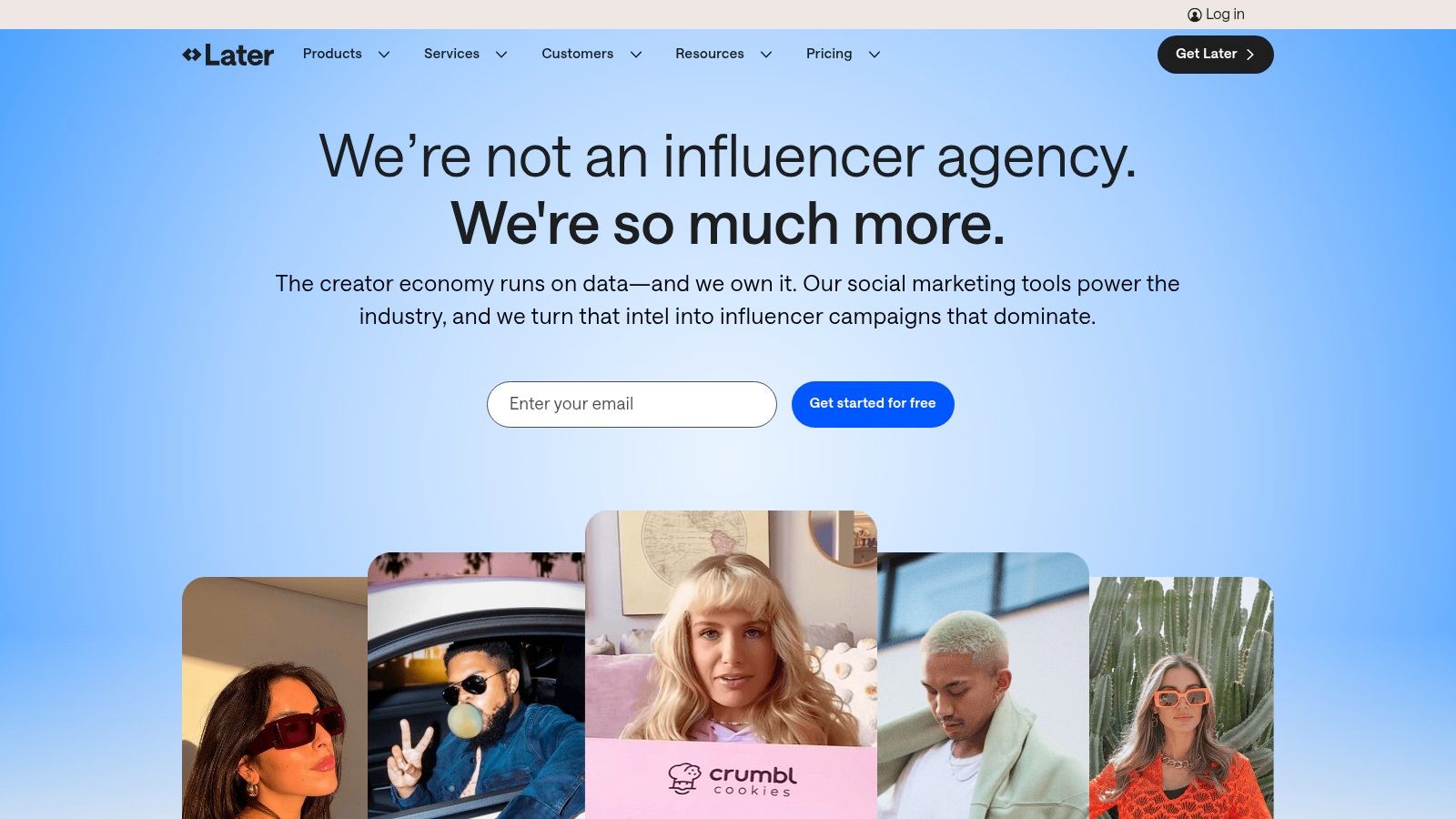
Key Features & Use Case
Later’s strength lies in its intuitive visual planning and content organization tools. The Visual Planner provides a drag-and-drop interface to see exactly how your Instagram grid will look before you post. For managing multiple brands or clients, Social Sets allow you to bundle social profiles, media, and settings together for streamlined organization.
The platform also offers a robust Link in Bio tool, which creates a customizable, clickable landing page for your bio link, helping drive traffic and track conversions directly from your social profiles. Its capabilities for finding and collecting user-generated content (UGC) further enhance its value for community-focused brands.
Pros & Cons
- Pro: The platform is exceptionally user-friendly, particularly for those prioritizing visual content workflows and creator or brand collaborations.
- Pro: Plans are straightforward and include credits for its AI Caption Writer, making advanced content creation accessible even on lower tiers.
- Con: Lower-tier plans come with post caps and user limits, often requiring paid add-ons for more social sets or additional team members.
- Con: While it has expanded, its core strengths and most advanced features remain focused on visual platforms like Instagram, with functionality for text-heavy networks being less robust.
Website: https://later.com
5. Agorapulse
Agorapulse is a robust social media management suite that excels in community engagement, detailed reporting, and agency-focused workflows. It provides a comprehensive set of tools designed to streamline collaboration and measure the direct business impact of social media efforts. The platform is particularly well-regarded for its unified inbox and its ability to track the ROI of social media campaigns, making it one of the best social media management platforms for results-driven teams.

Key Features & Use Case
Agorapulse's strength lies in its unified social inbox, which consolidates comments, mentions, and messages from all channels into a single, manageable feed. Features like saved replies, advanced moderation rules, and ad comment monitoring make it perfect for businesses and agencies managing high-volume audience interactions.
The platform's Robust Power Reports offer deep analytics and customizable reporting, allowing users to demonstrate the value of their social media strategy with concrete data. This feature is invaluable for agencies that need to provide clients with detailed performance breakdowns and ROI tracking. Team collaboration is also a core strength, with shared calendars and content approval workflows that simplify content management across multiple stakeholders.
Pros & Cons
- Pro: The clear, per-user pricing model and agency-specific features, including SLAs, provide transparency and value for marketing teams and agencies.
- Pro: Agorapulse allows for unlimited scheduled and published posts under its fair use policy, which is a significant advantage over platforms that cap post counts.
- Con: While transparent, the per-user pricing can become expensive for larger teams, as costs scale with each new member added to the plan.
- Con: Adding extra social profiles beyond the plan's limit incurs additional fees, which can increase the overall cost for businesses with an extensive social media presence.
Website: https://www.agorapulse.com
6. Sendible
Sendible is a powerful social media management platform designed specifically with agencies and small to medium-sized businesses in mind. It balances robust features with an accessible price point, offering a comprehensive suite for scheduling, collaboration, and reporting. The platform's standout strength is its agency-focused toolset, including client management dashboards and white-labeling capabilities that allow agencies to brand the platform as their own.
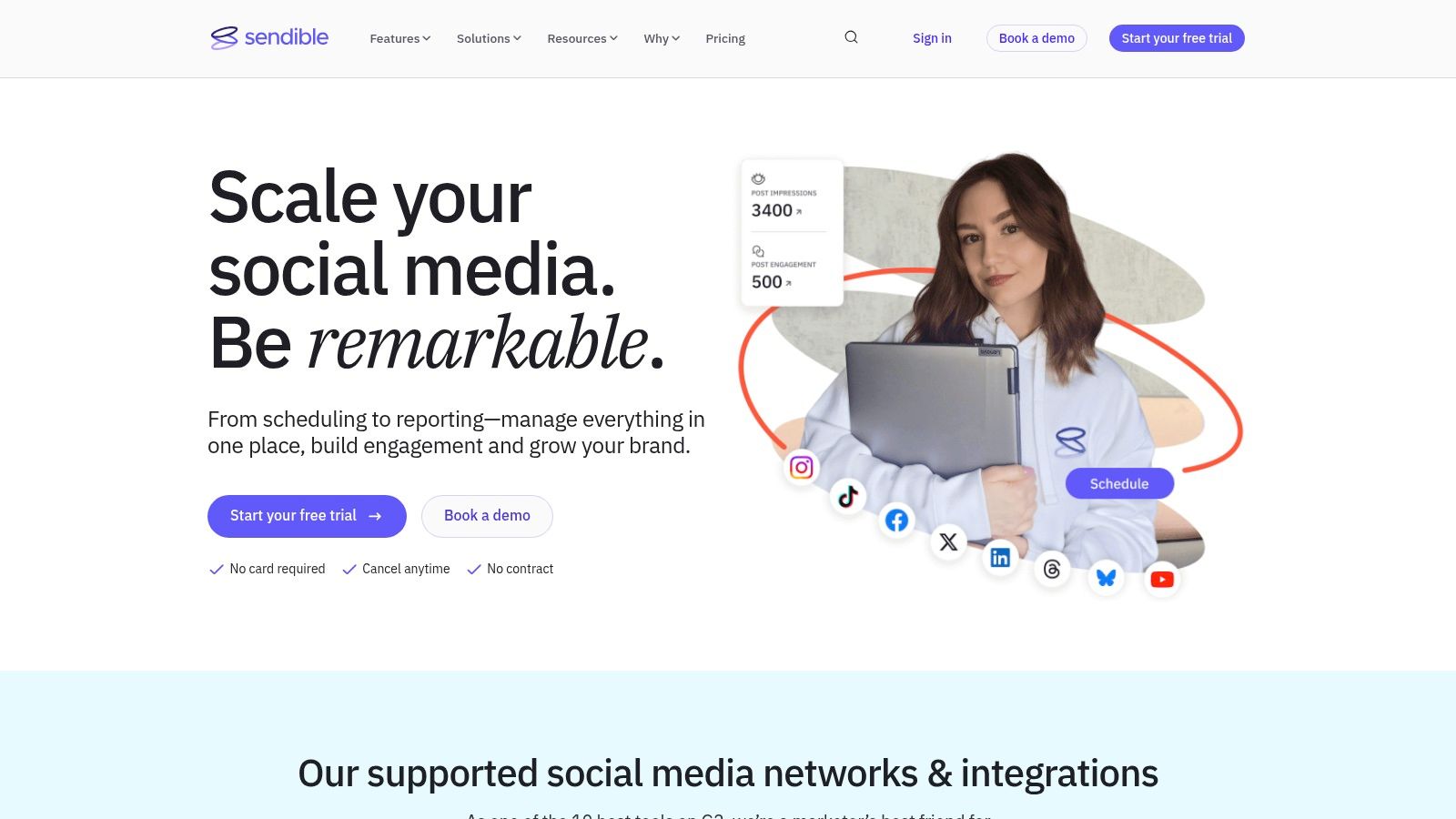
Key Features & Use Case
Sendible shines in environments requiring streamlined client and team collaboration. The content approval workflows are intuitive, allowing managers to review and approve posts before they go live, ensuring brand consistency. Its content and hashtag libraries enable teams to save and reuse successful post templates and hashtag groups, dramatically speeding up the publishing process for multiple clients or brands.
For agencies, the ability to create custom and automated reports is invaluable. These can be branded with an agency's logo and scheduled for automatic delivery to clients, demonstrating value and campaign performance with minimal manual effort. This makes Sendible a top contender among the best social media management platforms for service-based businesses.
Pros & Cons
- Pro: Offers competitive mid-market pricing with generous limits on users and social profiles, providing excellent value for growing teams and agencies.
- Pro: The platform provides white-label options and discounts for nonprofit organizations, enhancing its flexibility and appeal to a wider range of users.
- Con: Enterprise-grade features like single sign-on (SSO) and advanced scaling are typically reserved for the higher-tier plans, which may be a consideration for larger organizations.
- Con: While the core offering is strong, some important features or integrations may require purchasing separate add-ons, potentially increasing the overall cost.
Website: https://www.sendible.com
7. SocialPilot
SocialPilot positions itself as one of the most cost-effective social media management platforms, specifically designed for small to medium-sized businesses (SMBs), agencies, and marketing professionals. It strikes a balance between robust functionality and an accessible price point, offering a powerful suite of tools for scheduling, engagement, and reporting without the enterprise-level cost. This makes it an attractive option for teams looking to scale their social media efforts on a budget.
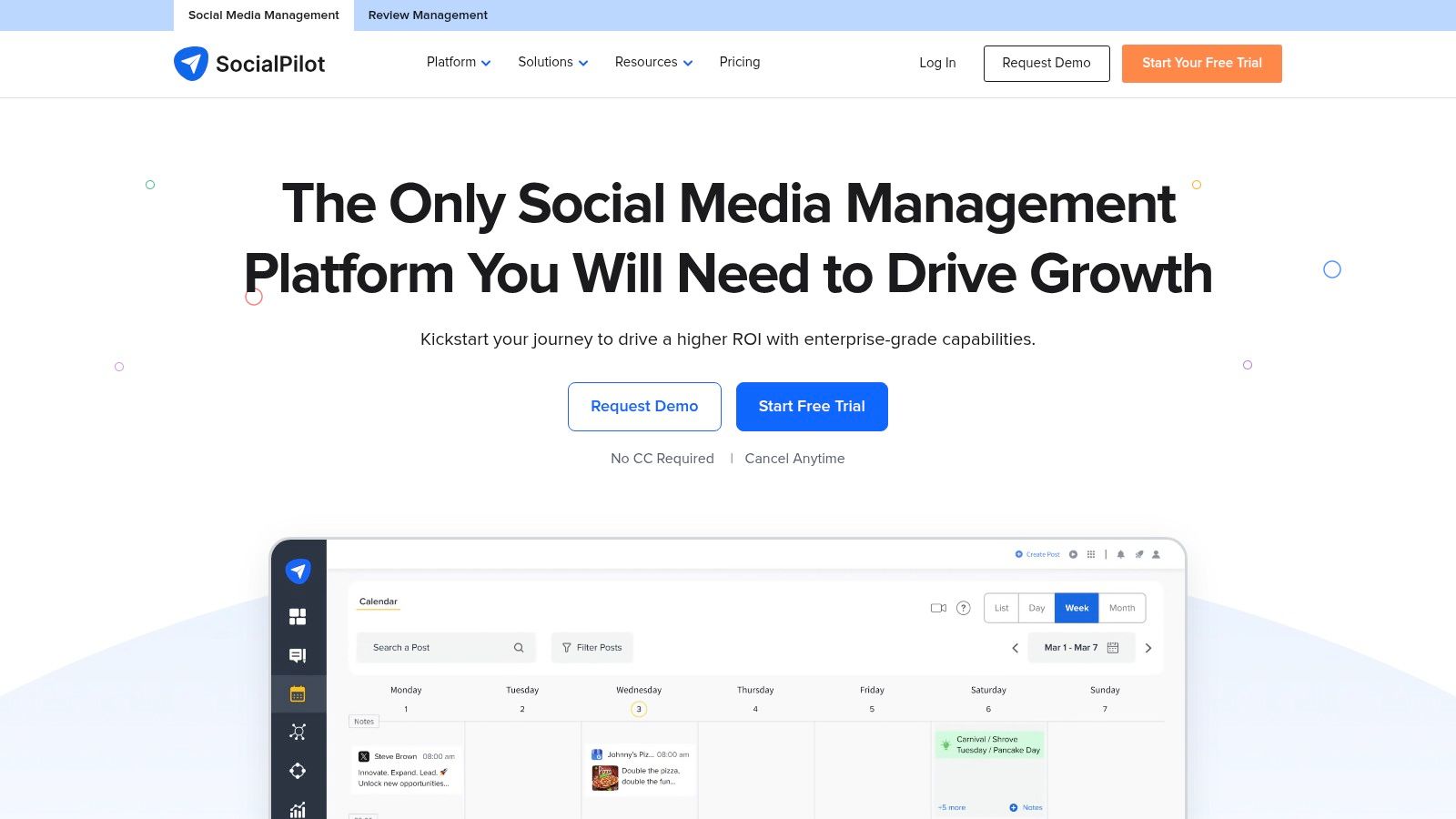
Key Features & Use Case
SocialPilot shines with its bulk scheduling capabilities, allowing users to upload and schedule up to 500 posts at once using a simple CSV file, a significant time-saver for content-heavy campaigns. The platform’s social inbox consolidates comments and messages from Facebook and Instagram, facilitating streamlined community management. Many users find its capabilities align well with other dedicated social media scheduling tools on the market.
For agencies, features like client approvals and white-label reporting are standout benefits. These tools enable seamless collaboration and professional, branded performance updates for clients. Additionally, the inclusion of AI credits for content generation and role-based team collaboration makes it a versatile solution for growing teams.
Pros & Cons
- Pro: The platform offers aggressive pricing, especially considering the high number of social media accounts you can manage, even on lower-tier plans.
- Pro: The top-tier Ultimate plan includes unlimited users, providing exceptional value for large agencies or marketing departments without per-seat costs.
- Con: While functional, the user interface is simpler and may lack the polished feel of some premium competitors.
- Con: Its social listening and monitoring features are not as deep or comprehensive as what you would find in more expensive enterprise-level suites.
Website: https://www.socialpilot.co
8. Zoho Social
Zoho Social is a powerful and versatile social media management platform that stands out by being part of the extensive Zoho ecosystem. This integration makes it a top-tier choice for businesses already leveraging Zoho's suite of business apps, creating a seamless workflow from social media engagement to customer relationship management. It offers a comprehensive set of tools for publishing, monitoring, and analyzing social media performance at a strong value.
Key Features & Use Case
Zoho Social is built for teams and agencies managing multiple brands, featuring streamlined approval workflows that ensure content quality and brand consistency before publishing. Its SmartQ scheduler analyzes past engagement to suggest the optimal time to post content for maximum reach, taking the guesswork out of timing your campaigns.
The platform's true power is unlocked through its native integrations. By connecting with Zoho CRM, teams can enrich leads generated from social media with detailed interaction history, turning social conversations into business opportunities. Similarly, the Zoho Desk integration allows teams to create support tickets directly from social media messages, ensuring no customer query is missed.
Pros & Cons
- Pro: It offers broad and modern channel support, including Threads, Mastodon, WhatsApp Business, and Telegram on higher-tier plans, which is a significant advantage over many competitors.
- Pro: The platform is an ideal choice for businesses already embedded in the Zoho ecosystem, offering unparalleled integration with its productivity and business applications.
- Con: The dynamic pricing table, which varies by region and offers multiple add-ons, can make it complicated to determine the final cost and may require careful review before purchase.
- Con: While powerful within its ecosystem, it may feel less flexible for businesses that rely heavily on non-Zoho third-party marketing tools.
Website: https://www.zoho.com/social
9. Metricool
Metricool is a versatile social media management platform that has gained significant traction with freelancers, agencies, and data-driven marketers. It combines social media publishing, comprehensive analytics, competitor tracking, and ad campaign management into a single, accessible dashboard. Its unique brand-based pricing model and powerful reporting capabilities make it a strong contender among the best social media management platforms for those who need scalability.
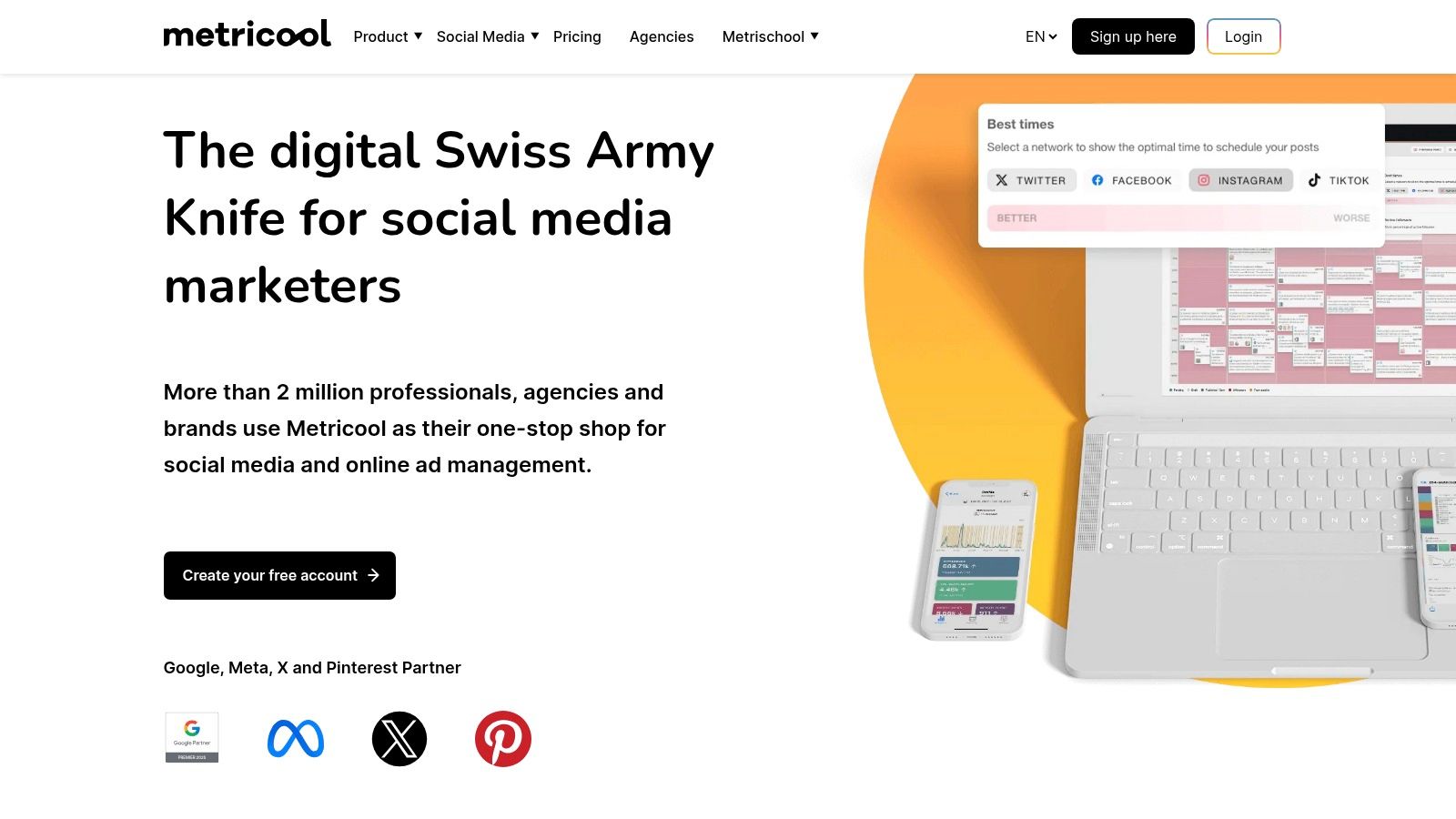
Key Features & Use Case
Metricool's strength lies in its blend of scheduling and deep analytics. The platform offers a unified content calendar with unlimited scheduled posts on paid plans (under a fair use policy), making it ideal for high-volume content strategies. A key differentiator is its robust reporting functionality; users can generate professional, downloadable PDF and PPT reports with custom branding, perfect for agency client updates or internal stakeholder meetings.
For teams focused on data analysis, the platform provides a Looker Studio connector and API access on advanced tiers, enabling deep integration with business intelligence workflows. This makes it a great choice for agencies and marketing teams that need to prove ROI and track competitor performance across social channels and ad platforms.
Pros & Cons
- Pro: The pricing is highly competitive and transparent, scaling logically with the number of brands you manage, and it includes a generous free plan for a single brand.
- Pro: Its reporting and analytics features are exceptionally strong for its price point, offering insights that are often reserved for more expensive enterprise tools.
- Con: Connections to X/Twitter accounts are treated as paid add-ons for each account, which can increase costs for users heavily focused on that platform.
- Con: Some of the most advanced features, like API access, are locked behind the higher-tier plans, which may not be accessible to smaller users.
Website: https://metricool.com
10. CoSchedule
CoSchedule stands out with its powerful, calendar-centric approach to social media and content marketing. It's designed for marketers who want to visualize their entire promotional strategy in one place, combining social media scheduling with blog posts, email newsletters, and other marketing tasks. This integration makes it a holistic command center for content-driven teams and one of the best social media management platforms for strategic planning.
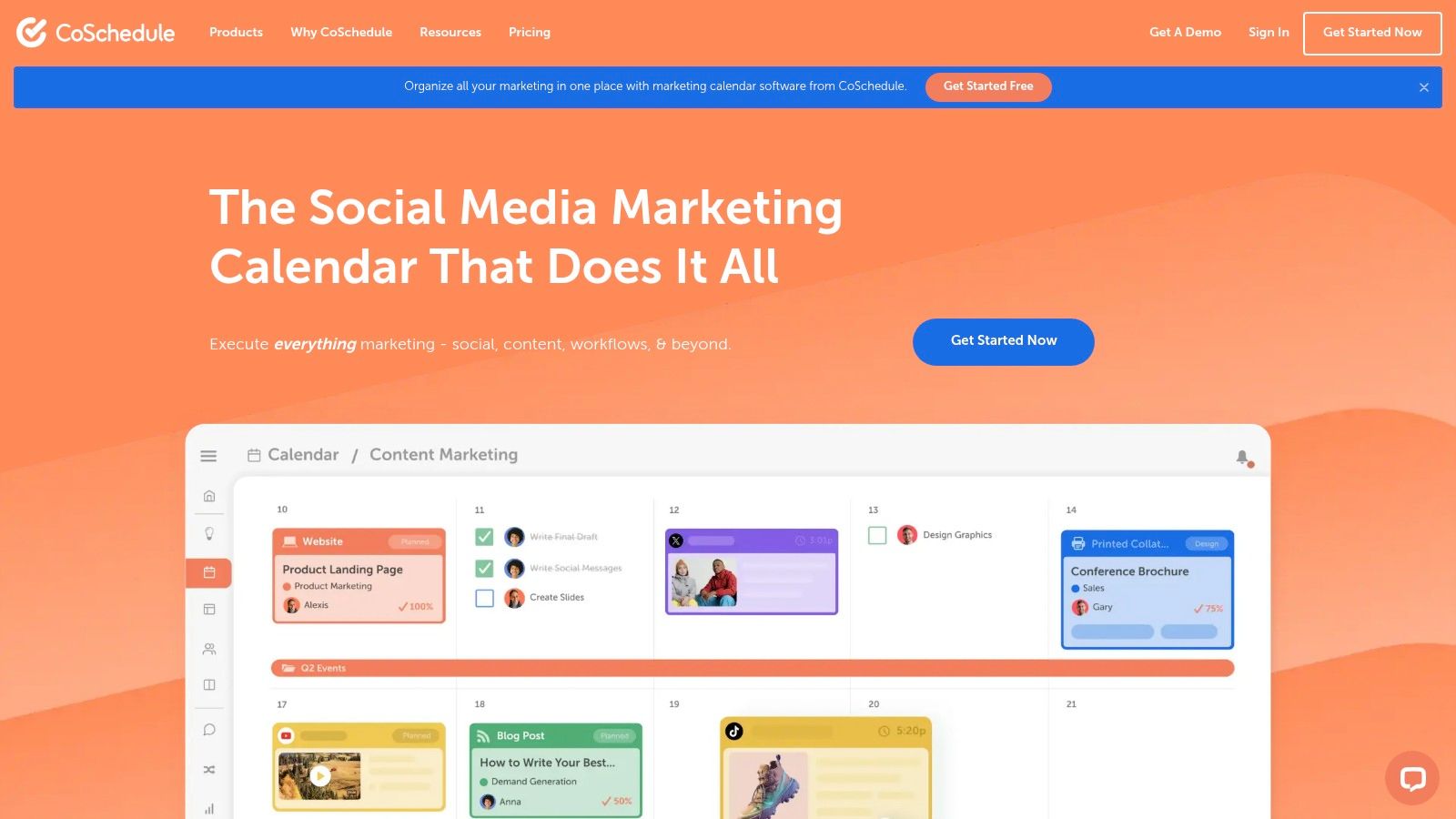
Key Features & Use Case
CoSchedule’s primary strength lies in its Marketing Calendar, which offers a unified drag-and-drop interface for all content. The standout feature is ReQueue, an intelligent automation tool that identifies gaps in your social schedule and automatically fills them with your best-performing evergreen content. This is ideal for solo creators or small teams looking to maintain a consistent presence without constant manual effort.
For agencies and larger teams, CoSchedule offers robust workflows, including task templates and approval processes within the calendar. The Social Inbox helps manage engagement by consolidating comments and mentions from various platforms into a single, actionable stream, ensuring no audience interaction is missed.
Pros & Cons
- Pro: The calendar-first user experience is exceptionally intuitive and provides a clear, high-level overview of all marketing activities, not just social media.
- Pro: Its plans scale effectively from individual content creators to full-scale marketing agencies, and it offers valuable discounts for nonprofit organizations.
- Con: Pricing can be a bit confusing, as Twitter/X profiles are billed as a separate add-on, which can increase the total cost unexpectedly.
- Con: To access the full Marketing Suite with more advanced features, you must engage with the sales team, as pricing is not publicly listed.
Website: https://coschedule.com
11. Planable
Planable is a collaboration-first social media management platform designed to streamline the content planning and approval process for agencies and in-house marketing teams. It focuses on providing a visual, frictionless environment where stakeholders can review, comment on, and approve social media posts before they go live. Its workspace-centric model is built for clear organization and efficient teamwork.
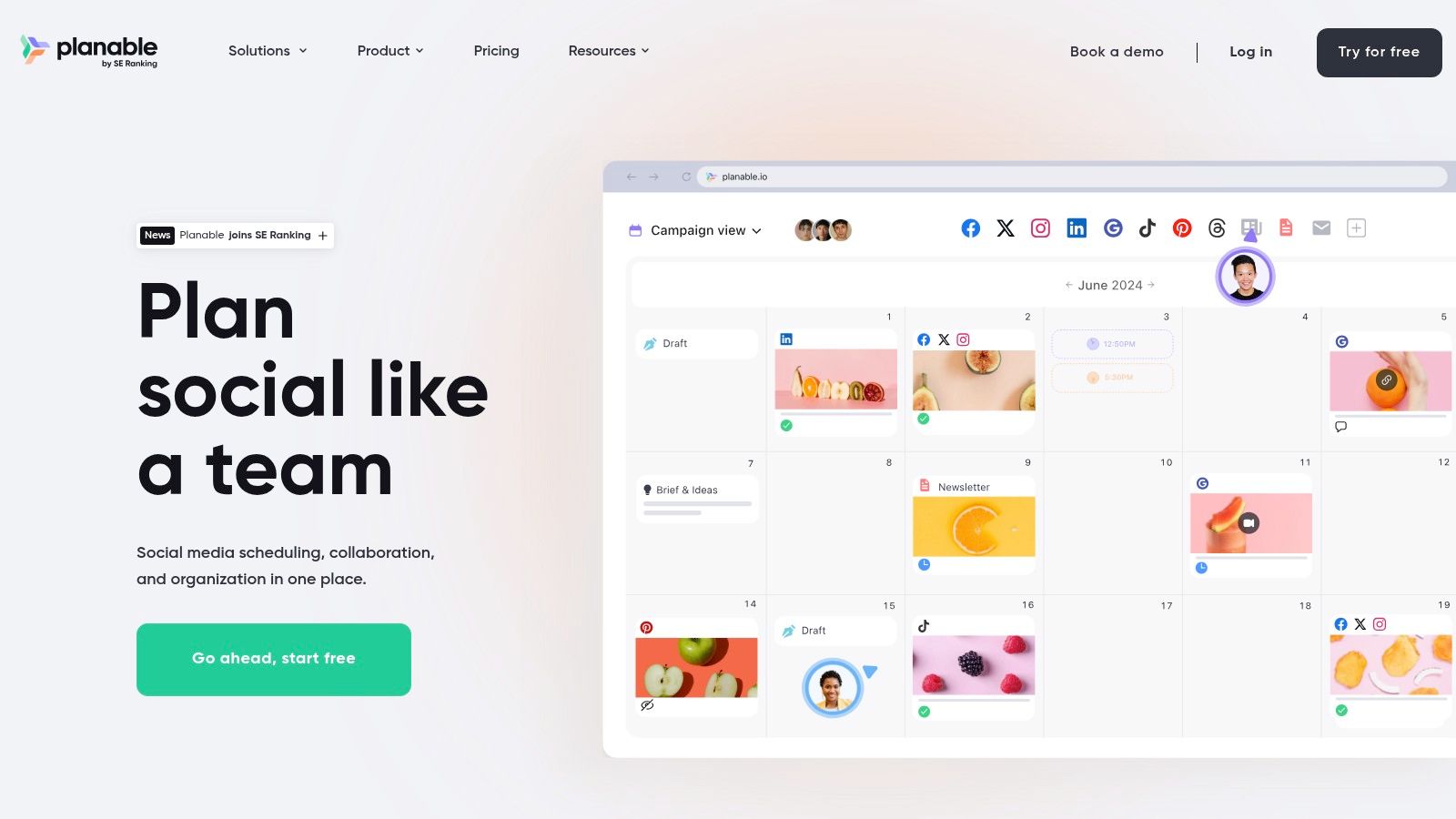
Key Features & Use Case
Planable excels at simplifying complex approval workflows. The platform allows for multi-step approval processes, enabling content to pass through different team members, from copywriters to clients, for feedback and final sign-off. This transparency makes it ideal for agencies managing multiple client accounts or large teams with strict brand compliance needs. Posts are displayed exactly as they will appear on each network, eliminating surprises.
Its campaign organization and Instagram grid preview features are particularly useful for visual planning. Teams can map out entire campaigns and see how their Instagram feed will look, ensuring a cohesive aesthetic. If you're looking for inspiration on structuring your content flow, you can explore various social media content calendar examples to complement Planable's tools.
Pros & Cons
- Pro: The pricing model is highly accessible, offering affordable per-workspace plans with unlimited users on all paid tiers, which is great for growing teams.
- Pro: Its modular approach allows you to pay only for the add-ons you need, such as analytics or a social inbox, minimizing unnecessary costs.
- Con: The free plan does not support publishing to X (formerly Twitter), limiting its utility for users who need comprehensive free access.
- Con: Key functionalities like analytics and the social inbox are not included in the base plans and require additional paid add-ons, increasing the total cost for an all-in-one solution.
Website: https://planable.io
12. Loomly
Loomly is a highly regarded social media management platform that emphasizes collaboration, brand success, and a clean, intuitive workflow. It serves as a comprehensive hub where teams can craft, optimize, preview, and schedule content, making it an excellent choice for agencies, small businesses, and marketing teams that require a structured approval process and a clear overview of their entire content strategy.

Key Features & Use Case
Loomly's strength lies in its collaborative content calendar and approval workflows. Teams can manage content from idea to publication, with built-in post ideas, optimization tips, and customizable approval steps. This makes it ideal for agencies managing multiple client accounts or internal teams where legal or brand compliance is critical. The platform allows for channel-specific customization, ensuring each post is perfectly tailored for its intended network.
The platform also provides advanced reporting and analytics, offering a clear view of post performance, audience growth, and engagement metrics. For larger organizations, enterprise-level reporting options are available, solidifying its place as one of the best social media management platforms for data-driven teams. Its user-friendly interface ensures new team members can get up to speed quickly with minimal training.
Pros & Cons
- Pro: The platform scales exceptionally well, accommodating the needs of small teams just starting out and growing with them to support large enterprise-level operations.
- Pro: Loomly offers discounts for nonprofit organizations, making it an accessible and budget-friendly option for the sector.
- Con: Public pricing is not entirely transparent on their website; users may need to sign up for a trial to view all plan details and features.
- Con: The pricing plans and included features are subject to ongoing updates, which can require occasional adjustments in budget or workflow.
Website: https://www.loomly.com
Top 12 Social Media Management Platforms Comparison
Here's a high-level summary of the platforms, breaking down their core strengths and ideal users to help you compare them at a glance.
Hootsuite
- Core Features: Multi-channel scheduling, AI-powered 'best time to post', unified social inbox.
- Target Audience: SMBs to Enterprises.
- Unique Selling Point: Broad channel coverage and advanced team collaboration tools.
Sprout Social
- Core Features: Publishing, engagement, social CRM, advanced AI listening.
- Target Audience: Mid-market and Enterprise businesses.
- Unique Selling Point: Best-in-class analytics and excellent multi-team scalability.
Buffer
- Core Features: Modular per-channel plans, unlimited post scheduling.
- Target Audience: Solo marketers and SMBs.
- Unique Selling Point: Support for new platforms like Threads and TikTok, with affordable, flexible pricing.
Later
- Core Features: Visual planning, auto-publishing, user-generated content (UGC) collection.
- Target Audience: Creators and visually-driven brands.
- Unique Selling Point: Visual-first interface, social sets for brand organization, and a robust link-in-bio tool.
Agorapulse
- Core Features: Unified inbox, detailed power reports, ROI tracking.
- Target Audience: Agencies and SMBs.
- Unique Selling Point: Advanced comment moderation and an unlimited posting policy.
Sendible
- Core Features: Collaboration tools, client dashboards, white-labeling.
- Target Audience: SMBs and Agencies.
- Unique Selling Point: Custom branded reporting and valuable white-label options.
SocialPilot
- Core Features: Bulk scheduling, social inbox, AI content credits.
- Target Audience: Professionals, SMBs, and Agencies.
- Unique Selling Point: Aggressive pricing with an unlimited user option on the top plan.
Zoho Social
- Core Features: Multi-brand management, approval workflows, Zoho CRM integration.
- Target Audience: SMBs and Agencies, especially those using the Zoho suite.
- Unique Selling Point: Broad channel support including WhatsApp and Mastodon, plus deep ecosystem integration.
Metricool
- Core Features: Publishing, analytics, competitor tracking, ad management.
- Target Audience: Freelancers and Agencies.
- Unique Selling Point: Professional PDF reports and advanced data connectors like Looker Studio.
CoSchedule
- Core Features: Calendar-centric planning, ReQueue automation AI.
- Target Audience: Individuals to Agencies.
- Unique Selling Point: ReQueue feature for automatically filling content gaps with evergreen posts.
Planable
- Core Features: Multi-step approvals, campaign organization, optional add-ons.
- Target Audience: Agencies and in-house marketing teams.
- Unique Selling Point: Collaboration-first design with an Instagram grid previewer.
Loomly
- Core Features: Content calendar, publishing, approvals, detailed reporting.
- Target Audience: SMBs and Agencies.
- Unique Selling Point: Highly scalable plans that grow from small teams to enterprise-level needs.
Final Thoughts
Navigating the crowded landscape of social media management platforms can feel overwhelming, but the right tool is a game-changer for your strategy. We've explored twelve of the top contenders, from enterprise powerhouses like Sprout Social and Hootsuite to visually focused platforms like Later and intuitive solutions like Buffer. Each offers a unique blend of features designed to address specific pain points in the social media workflow.
The core takeaway is that the "best" platform is not a one-size-fits-all title. Your ideal solution depends entirely on your specific context. The best social media management platforms are the ones that align perfectly with your team’s size, budget, primary social networks, and strategic goals.
Key Insights and Actionable Next Steps
Reflecting on our in-depth analysis, several key themes emerge. For large teams and agencies managing complex client accounts and requiring deep analytics, solutions like Sprout Social and Agorapulse offer robust, scalable infrastructure. Their comprehensive reporting and team collaboration features justify the higher investment.
For small businesses, solopreneurs, and content creators, affordability and ease of use are paramount. Tools such as Buffer, SocialPilot, and Metricool provide exceptional value, packing powerful scheduling and basic analytics features into accessible, budget-friendly packages. If your strategy is heavily reliant on visual content for platforms like Instagram and Pinterest, Later and Planable are purpose-built to streamline your visual planning and approval processes.
Your next steps should be strategic and hands-on. Don't just rely on feature lists; take action with this three-step approach:
- Define Your Core Needs: Before you even start a free trial, write down your top three to five "must-have" features. Is it an intuitive content calendar, advanced reporting, a unified social inbox, or seamless team collaboration? Be specific.
- Shortlist and Trial: Based on your needs and budget, select two or three platforms from this list for a free trial. This is non-negotiable. Using the platform is the only way to understand its true workflow and user experience.
- Test Real-World Scenarios: During your trial, don't just kick the tires. Execute a mini-campaign. Schedule a week of content, respond to comments through the social inbox, and generate a performance report. This practical test will reveal which platform truly feels like an extension of your team.
Making the Final Decision
When choosing among the best social media management platforms, consider the implementation process and future growth. How easy is it to connect your accounts and onboard your team? Does the platform have a clear upgrade path that can accommodate your business as it scales? A tool that feels perfect today might become a limitation in a year if it can't grow with you.
Ultimately, the goal of these platforms is to give you back your most valuable asset: time. By automating repetitive tasks, centralizing communications, and providing clear data, the right tool empowers you to focus on what truly matters. You can shift your energy from logistical headaches to crafting compelling content, engaging with your audience, and building a thriving online community. Choose wisely, implement thoughtfully, and watch your social media strategy transform from a daily chore into a powerful engine for growth.
Struggling to generate fresh, engaging content to feed into your new social media management platform? Yooz AI helps you create high-quality, on-brand social media posts, blog articles, and ad copy in minutes. Supercharge your content calendar by visiting Yooz AI and discover how to fill your schedule with compelling content effortlessly.









